Camunda_Setup
Download the web modeler
Camunda’s web modeler uses BPMN diagrams to visually outline the structure and flow of a process, this is an advantage as it translates the actual flow to an executable logic, which enhances the communication between business and technical staff.
![]()
We can download the modeler from here it’s a compressed folder that includes Camunda Modeler.exe by clicking on it, you will launch the modeler.
You can create new BPMN diagrams and DMN diagrams, save them deploy them to your local setup, and run them from the modeler using test data, or re-run them from the Operate app.
You need to connect the modeler to the local setup, it’s done by changing the deployment settings as follows:
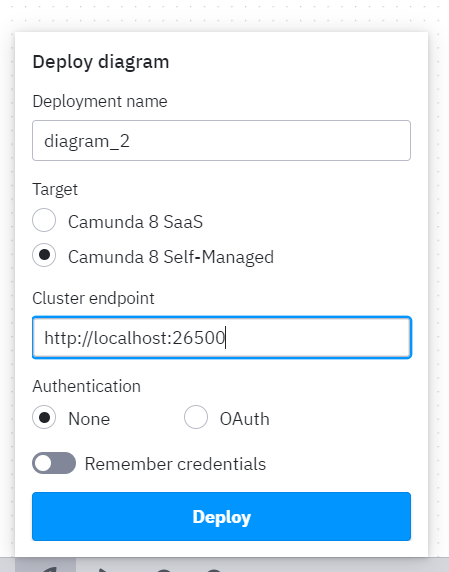
This way, you will push your work to your running Docker image so you can run and test your processes.